If the NFC service does not respond, a setting in Windows must be adjusted. This requires admin rights.
- Login with an admin account.
- Open 'Device Manager' by right-clicking on the Windows logo.
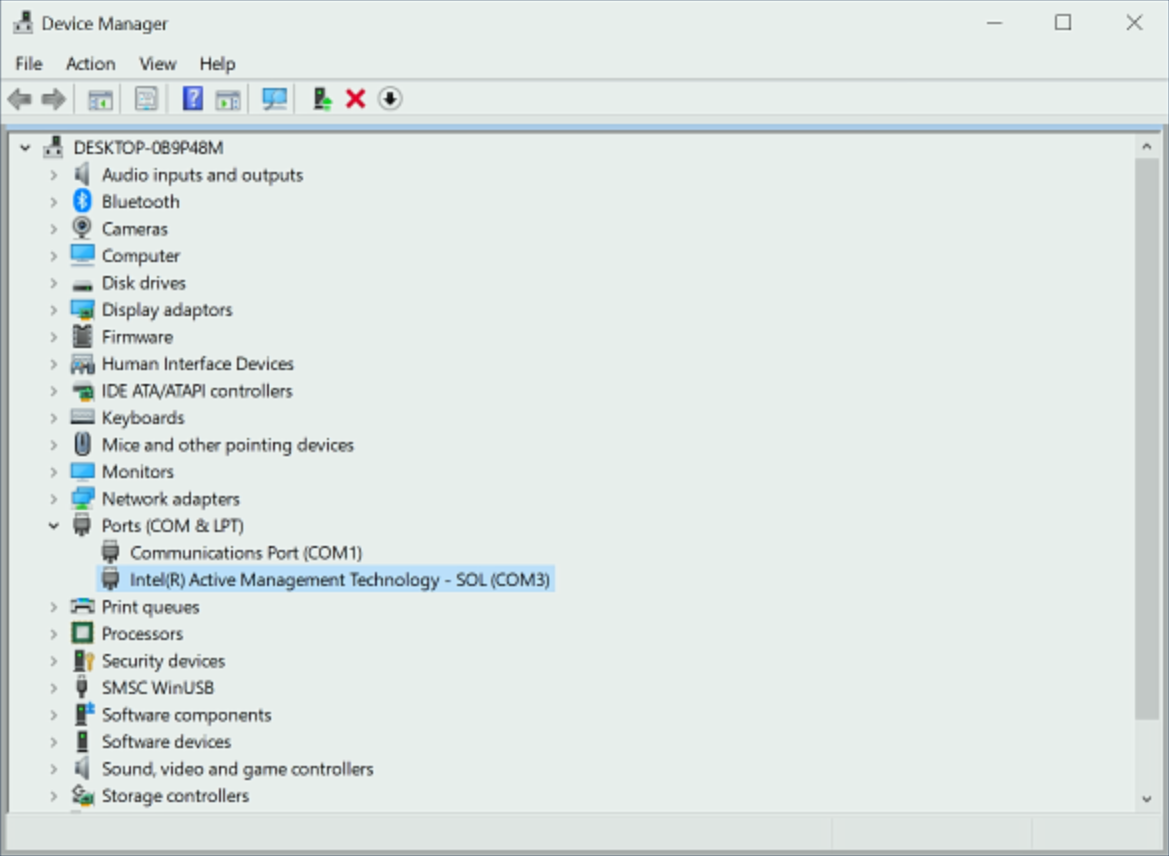
open the 'Ports (COM & LPT)' section and double click on 'Intel(R) Active Management Technology - SOL (COM3)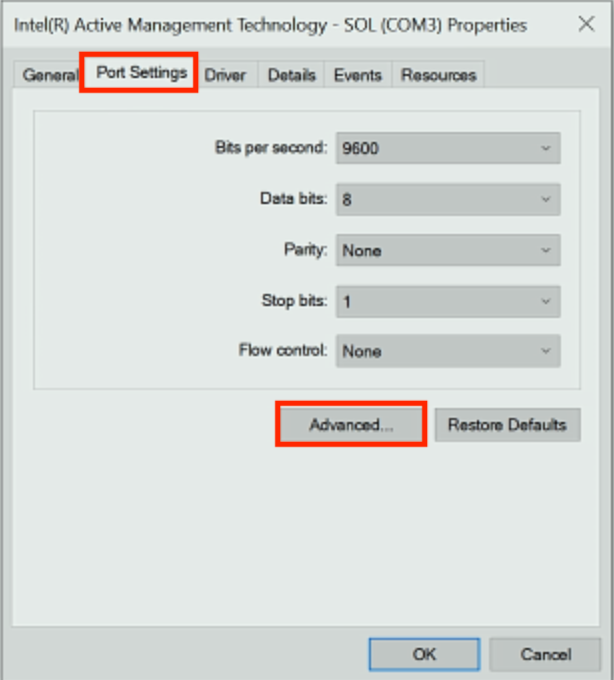
Click on the tab 'Port Settings' and then on the button 'Advanced'.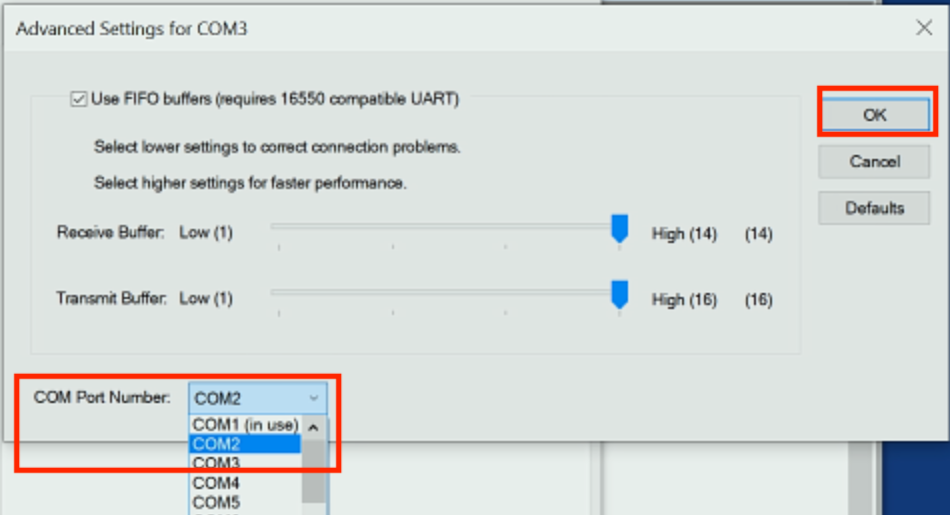
Select next to 'COM Port Number:' COM2 and close with 'OK- Close all windows and restart the PC.