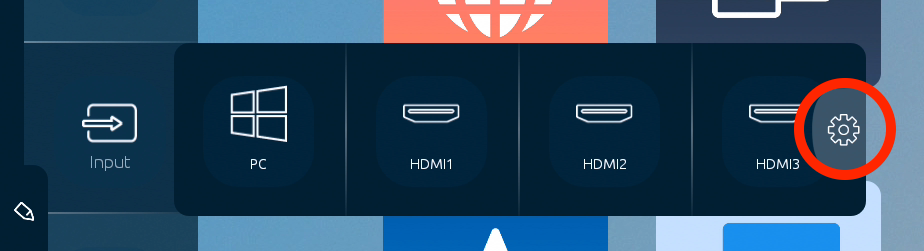This feature in the Prowise Central menu allows you to change input source. For instance, you can switch from the PC Module to the HDMI1 input.
With the gear icon, you navigate to the settings menu of the input sources. Here, you can change
the name of input sources by entering the name in the text box (maximum 8 characters) and then press 'Apply'. The 'Reset all' button restores all names to the original names of the input sources.
Whatever input source you choose, the three icons to access the Prowise Central menu always remain visible on the left of the screen, unless you turn off the quick menu. Open Prowise Central home by clicking on the home icon.