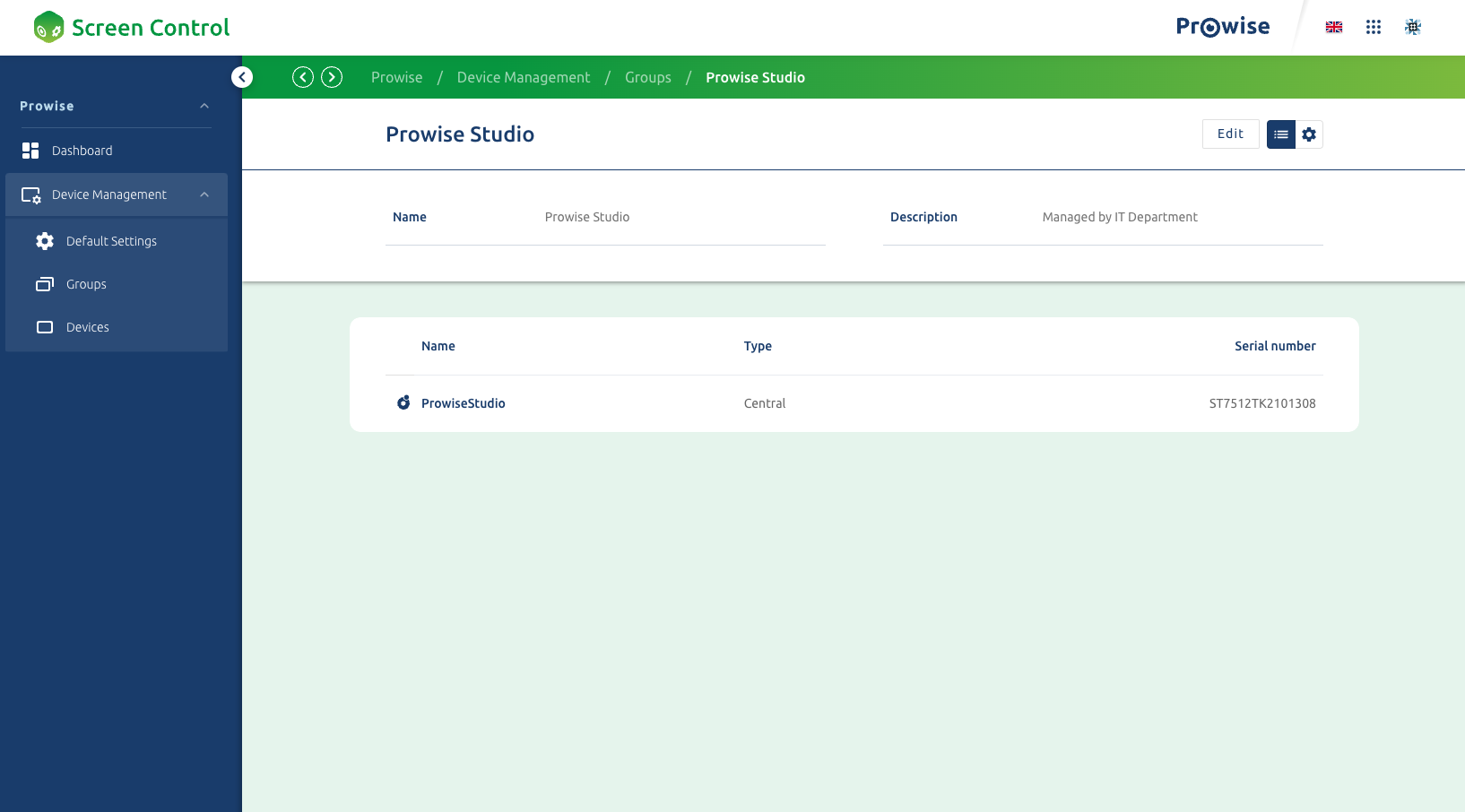These settings apply to all touchscreens within this group and override the default settings.
- Click on 'Groups' in the main menu
Select a group
In the title bar, switch on the 'Group settings view'
Select a category
Press the 'Edit' button to change settings
Save the changes by pressing the 'Confirm' button. Click on the red cross to cancel or restore changes.
The changes are visible after the touchscreen has been rebooted