A VPN connection (Virtual Private Network) provides the user with a secured and anonymous access to a network and therefore makes the internet connection safer. The VPN protects your online data much like a firewall protects the data on your computer.
With a VPN connection you can connect to a private network, for instance that of a school or business.
Before connecting to a VPN, you need to create a VPN profile on your system. This can be done in two ways:
- Create a VPN profile yourself.
- Create a VPN profile for your work with a business account.
No VPN profile yet? You can create one by carrying out the following steps:
1. Go to the Windows Action Centre in the bottom-right corner.
2. Select All settings.
3. Go to Network and internet.
4. Select VPN in the menu bar on the left. The following screen will appear: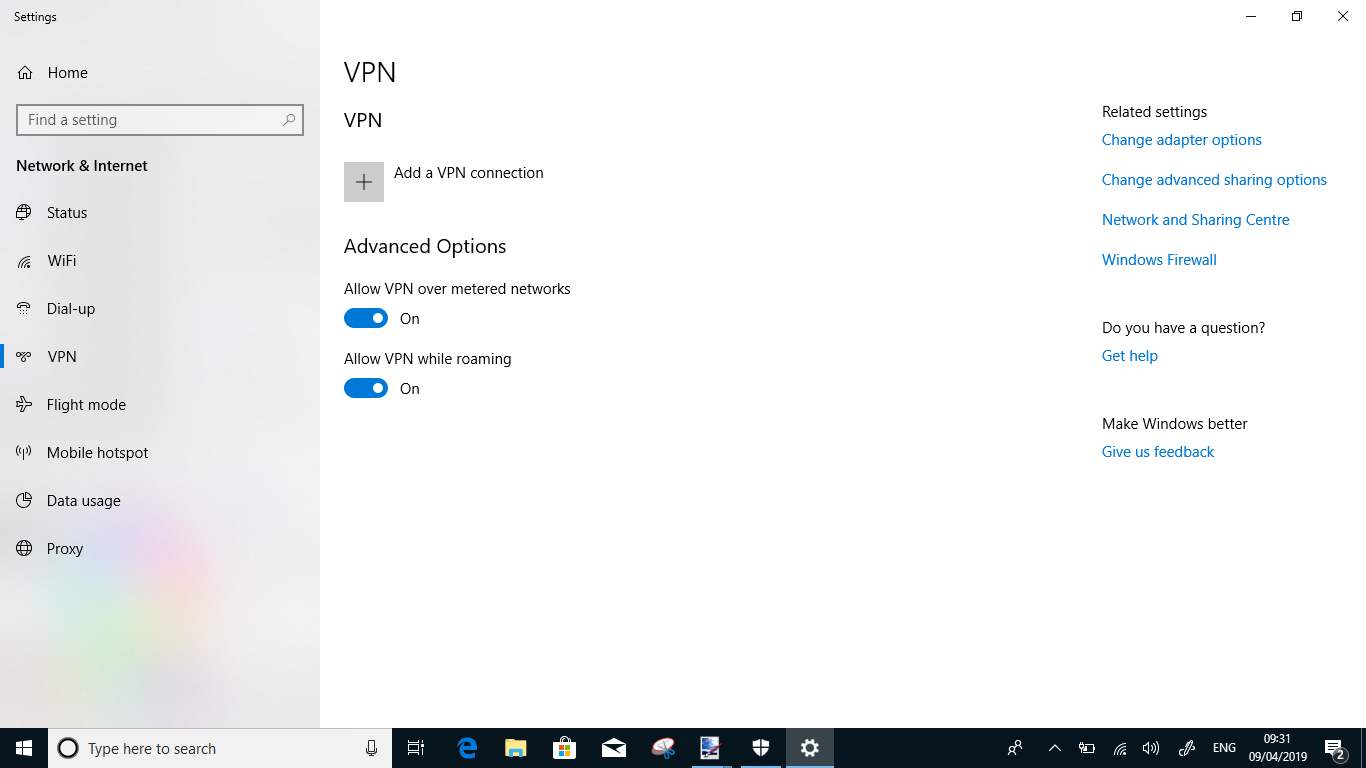
5. Click on the plus sign next to "Add a VPN connection".
6. Create a Windows VPN connection as follows: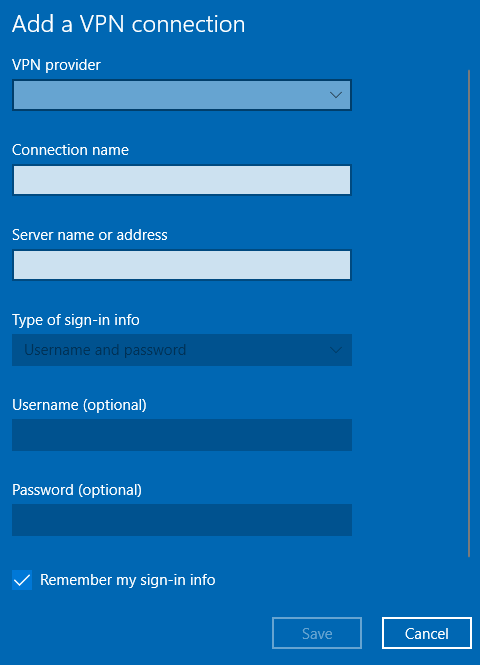
For more information about VPN connections go to the Microsoft support website:
https://support.microsoft.com/nl-nl/help/20510/windows-10-connect-to-vpn