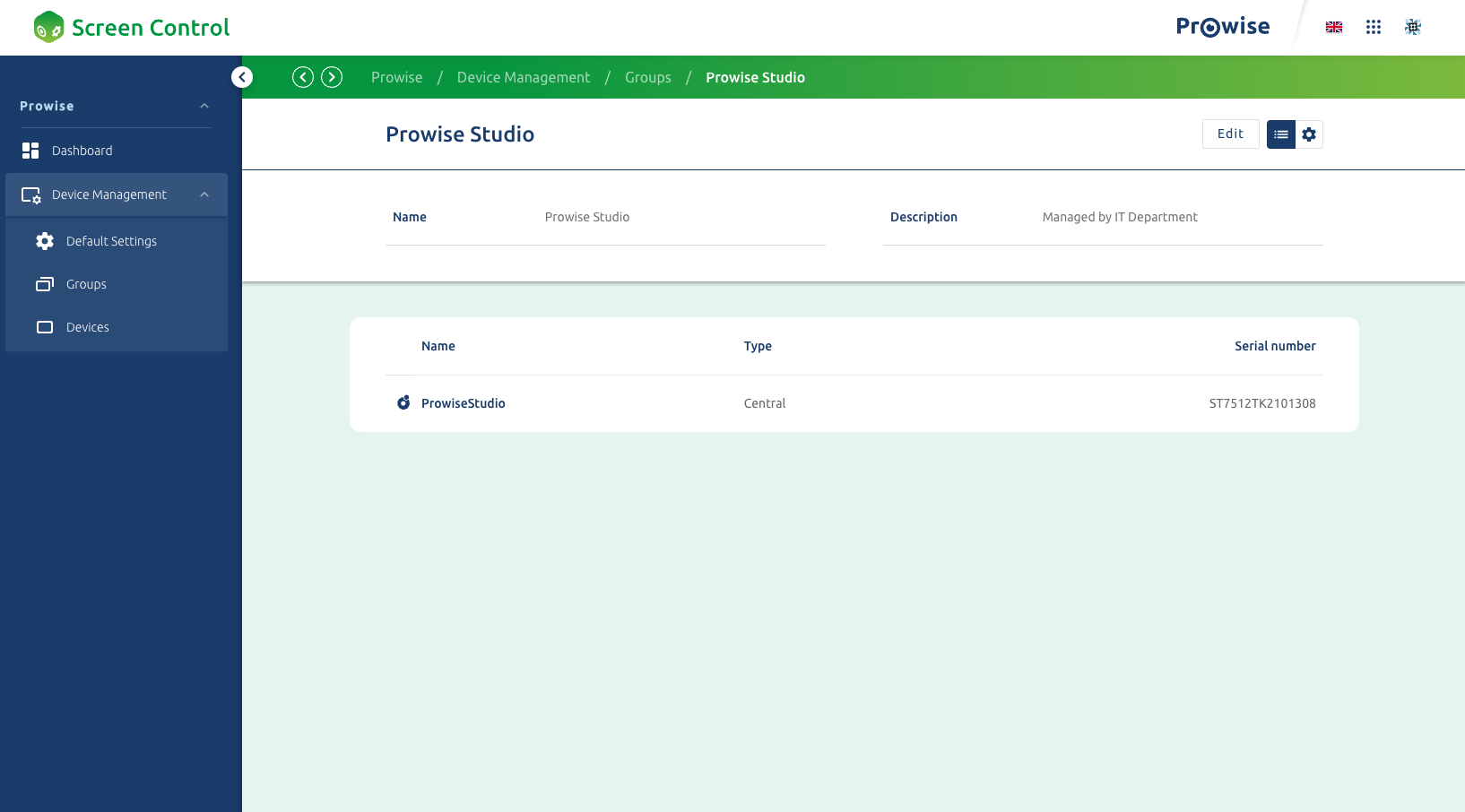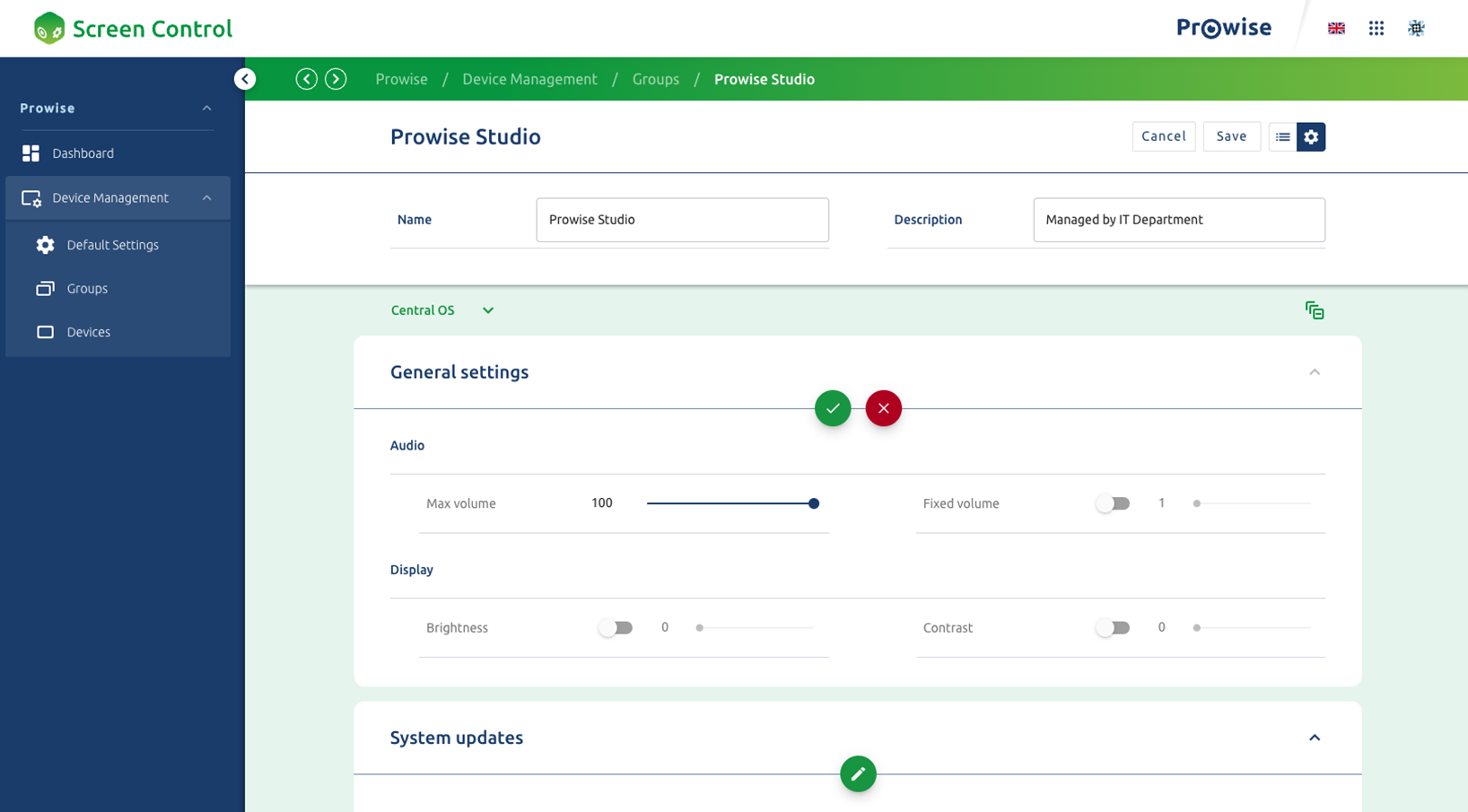These settings apply only to this specific touchscreen and override all default and group settings.
- Click on 'Devices' in the main menu
- Select a device
- Choose a category
- Press 'Edit' button to change settings
- Save the changes by pressing the 'Confirm' button. Click on the red cross to cancel or restore changes.
- The changes are visible after the touchscreen has been rebooted