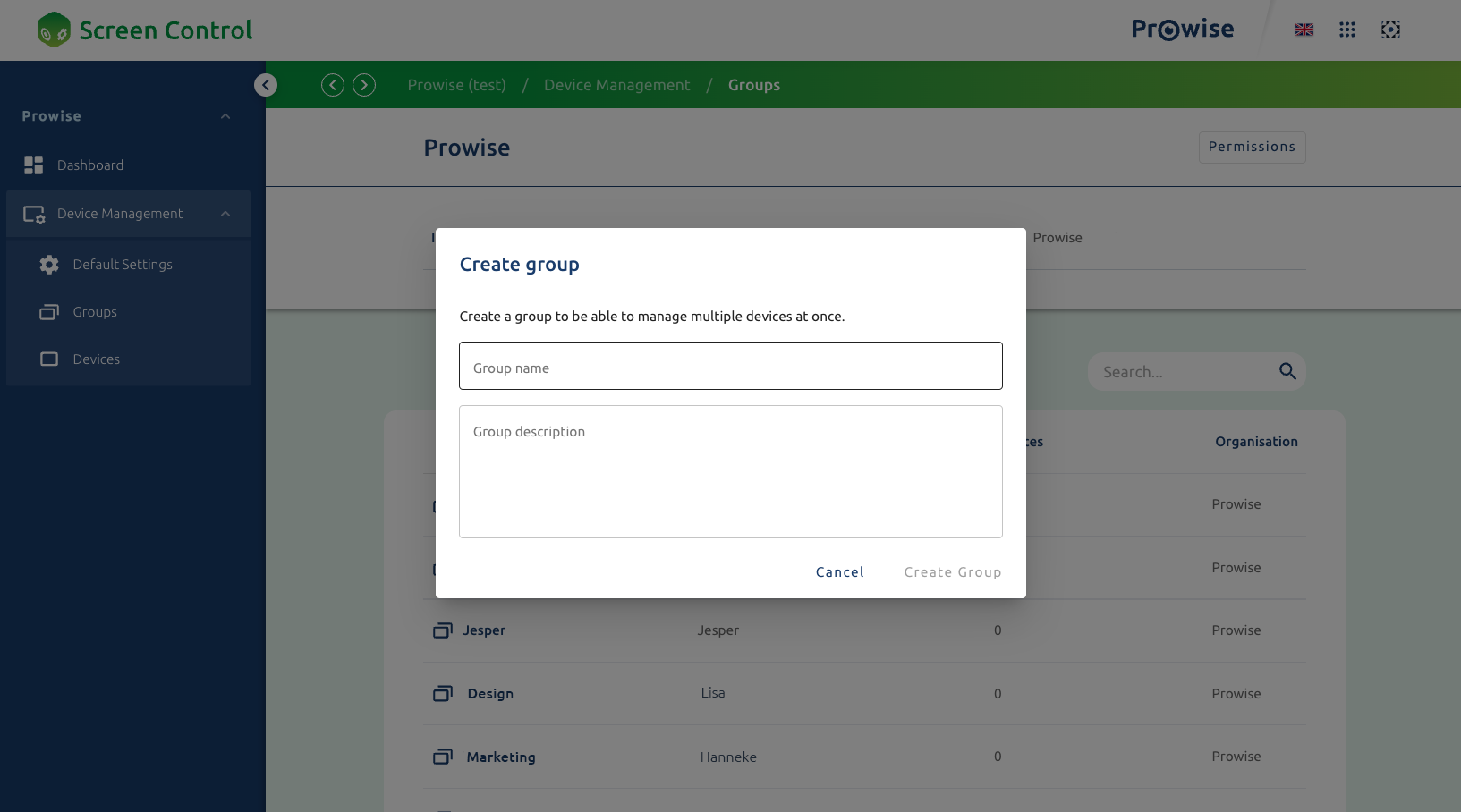You can easily create new groups in Prowise Screen Control. Settings for this group apply to all screens that you have assigned to the group.
- Click on 'Groups' in the left-hand menu
- Click on the green plus sign to create a new group
- Then enter the group name and group description
- Click on 'Create Group' to complete this process