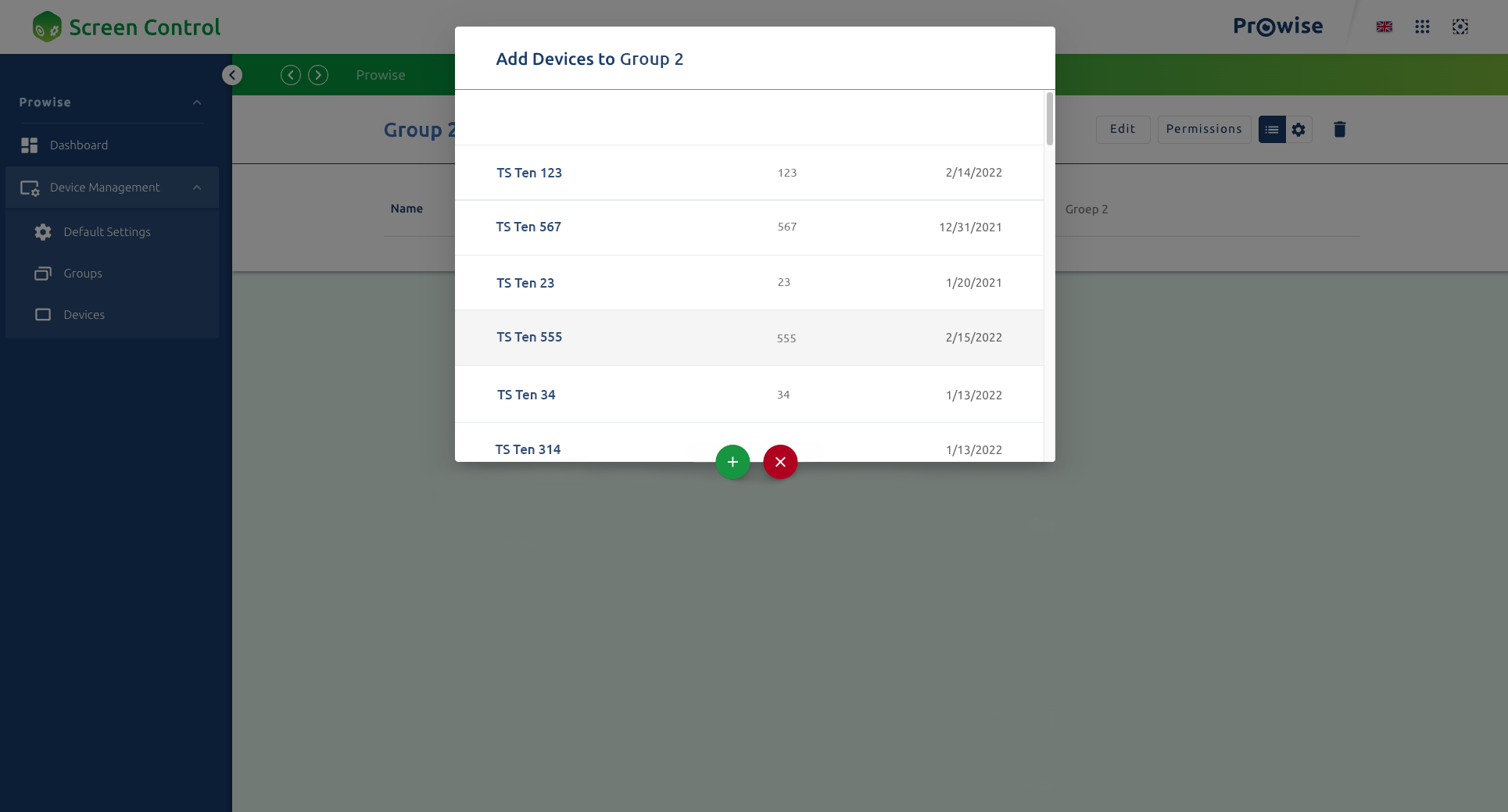You can easily add touchscreens to groups in Prowise Screen Control. Settings for this group apply to all screens that you have assigned to the group.
- Click on 'Groups' in the left-hand menu
- Open your Group by clicking on the name
- Click on the green plus sign to add new screens to your Group
- Click on the correct screen name and then on the green plus sign to add your screen to the Group
- After the added screen is restarted, the group settings are applied